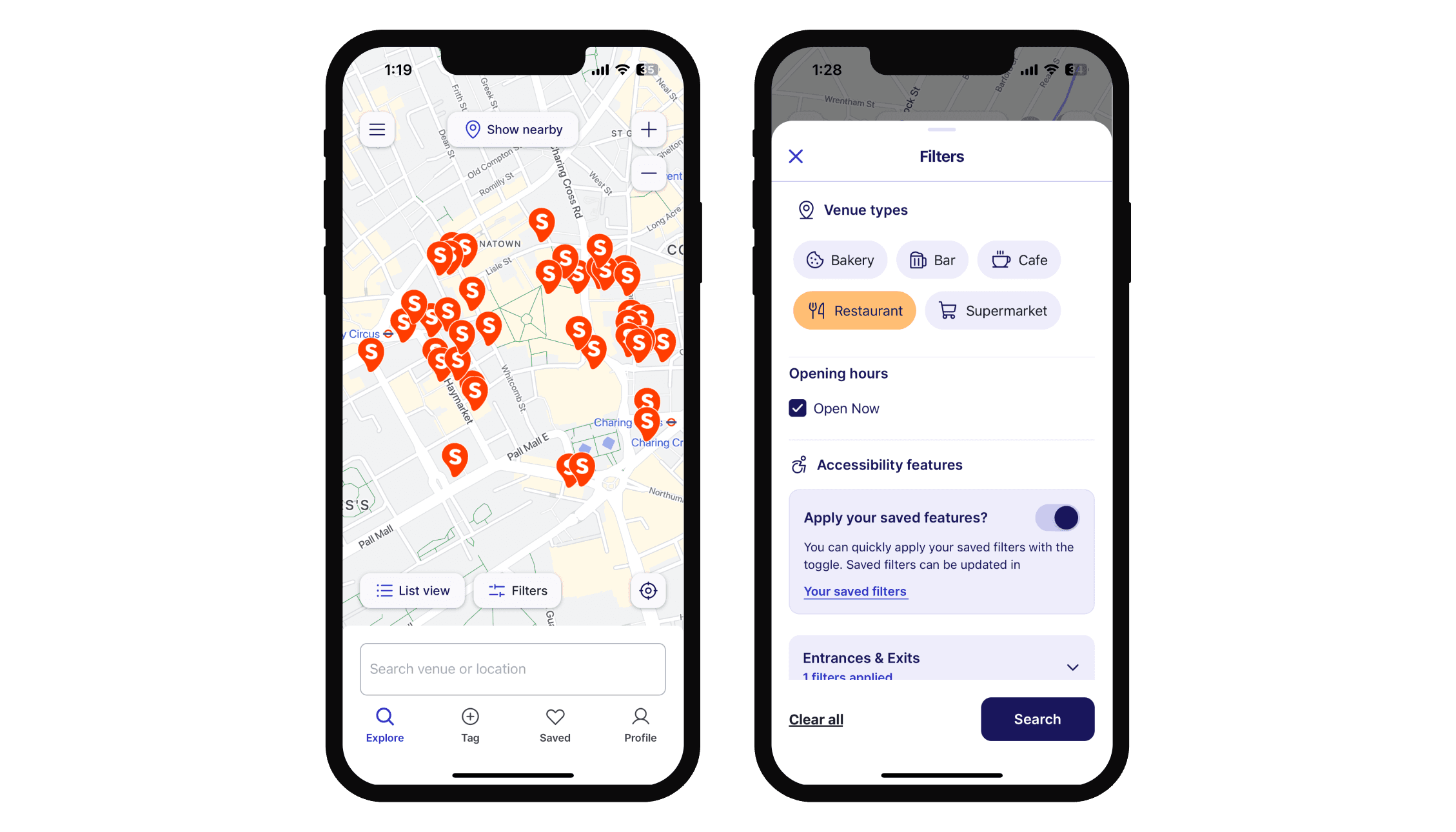Can I save a set of filters to use each time I search?
Yes! Click on the menu in the top left corner of the home page and go to “Your Account”.
Click the “Account” tab and scroll down to update your accessibility profile and add Saved Filters.
To apply your Saved Filters when making a search, simply click on the "Filters" button and toggle on your Saved Filters before clicking “Search”.
You can read more about our Saved Filters feature here.